Text
Display text using well-defined typographic styles.
Headings
Use Text to standardize text content.
Hello my friend, have fun with Bolio UI 🥷🏼
Paragraph
Add p and b attributes to a Text.
Make your development more creative and with amazing tools for React.
Make your development more creative and with amazing tools for React.
Small
Add small attributes to a Text.
Blockquote
Add blockquote attributes to a Text.
Build encapsulated components that manage their own state, then compose them to make complex UIs.
Types
You can change the color of the Text with the property type.
Sizes
Text of different sizes.
Font Size: 12px;
Font Size: 14px;
Font Size: 1rem;
Font Size Scale: 1.25;
Compose
Effect of multiple Text stacks
Build encapsulated components that manage their own state, then compose them to make complex UIs.
Since component logic is written in JavaScript instead of templates, you can easily pass rich data through your app and keep state out of the DOM.We don’t make assumptions about the rest of your technology stack, so you can develop new features in React without rewriting existing code.
APIs
Text.Props
| Attribute | Description | Type | Accepted values | Default |
|---|---|---|---|---|
| p | component name | boolean | - | true |
| h1 - h6 | component name | boolean | - | false |
| small | component name | boolean | - | false |
| span | component name | boolean | - | false |
| del | component name | boolean | - | false |
| i | component name | boolean | - | false |
| em | component name | boolean | - | false |
| b | component name | boolean | - | false |
| blockquote | component name | boolean | - | false |
| type | text type | TextTypes | TextTypes | default |
| ... | native props | HTMLAttributes | 'id', 'className', ... | - |
TextTypes
type TextTypes =
| 'default'
| 'primary'
| 'secondary'
| 'success'
| 'warning'
| 'error'
| 'info'
Previous
Tag
Next
Textarea