Radio
Provides single user input from a selection of options.
General
The basic Radio usage.
Group
A group of radio components.
Type
Differentiate states by color.
Description
Description can be combined with other components.
Disabled
Disable all radios.
Row
Horizontal arrangement.
APIs
Radio.Props
| Attribute | Description | Type | Accepted values | Default |
|---|---|---|---|---|
| checked | selected or not (in single) | boolean | - | false |
| value | unique ident value (in group) | string | - | - |
| id | native attr | string | - | - |
| disabled | disable current radio | boolean | - | false |
| type | current type | RadioTypes | RadioTypes | default |
| onChange | change event | (e: RadioEvent) => void | - | - |
| ref | forwardRef | Ref<HTMLInputElement | null> | - | - |
| ... | native props | InputHTMLAttributes | 'id', 'className', ... | - |
Radio.Group.Props
| Attribute | Description | Type | Accepted values | Default |
|---|---|---|---|---|
| initialValue | initial value | string | - | - |
| value | selected child radio | string | - | - |
| useRow | horizontal layout | boolean | - | false |
| disabled | disable all radios | boolean | - | false |
| onChange | change event | (value: string) => void | - | - |
| ... | native props | HTMLAttributes | 'id', 'className', ... | - |
Radio.Description.Props[alias: Radio.Desc]
| Attribute | Description | Type | Accepted values | Default |
|---|---|---|---|---|
| ... | native props | HTMLAttributes | 'id', 'className', ... | - |
RadioTypes
type RadioTypes =
| 'default'
| 'primary'
| 'secondary'
| 'success'
| 'warning'
| 'error'
| 'info'
Previous
Progress
Next
Rating
MADE & DESIGNED WITHBY BRUNO ANDRADE