Button Dropdown
Display related but alternate actions for a button.
General
The basic ButtonDropdown usage.
Loading
Show friendly load indicator.
Disabled
Disable all buttons.
Types
You can change the color of the ButtonDropdown with the property type.
Multiple Type
Specify the status of a button individually.
Custom Right Icon
The color and size of the right icon will be set automatically.
APIs
ButtonDropdown.Props
| Attribute | Description | Type | Accepted values | Default |
|---|---|---|---|---|
| type | button type | ButtonDropdownTypes | ButtonDropdownTypes | default |
| loading | display loading indicator | boolean | - | false |
| auto | autoscale width | boolean | - | false |
| disabled | disable button | boolean | - | false |
| icon | custom right icon | ReactNode | - | ButtonDropdownIcon |
| ... | native props | HTMLAttributes | 'autoFocus', 'name', 'className', ... | - |
ButtonDropdown.Item.Props
| Attribute | Description | Type | Accepted values | Default |
|---|---|---|---|---|
| type | button type | ButtonDropdownTypes | ButtonDropdownTypes | default |
| main | the main action | boolean | - | false |
| onClick | event handler | MouseEventHandler | - | - |
| ... | native props | ButtonHTMLAttributes | 'id', 'name', 'className', ... | - |
ButtonDropdownTypes
type ButtonDropdownTypes =
| 'default'
| 'primary'
| 'secondary'
| 'success'
| 'warning'
| 'error'
| 'info'
Previous
Button
Next
Button Group
MADE & DESIGNED WITHBY BRUNO ANDRADE