Example with RedwoodJS
Get started with a example
To begin, the most straightforward approach is to utilize one of the provided templates. These templates come pre-configured with the necessary settings, such as CssBaseline and other fundamental components.
If you're new to GitHub and need guidance on initiating a project using a template, you can access comprehensive instructions on how to get started on this example.
Generate new application
Follow Redwood getting started guide to create new Gatsby application:
yarn create redwood-app my-redwood-project
Installation
Open web directory before installing dependencies:
cd web
Install dependencies:
yarn add @bolio-ui/core
Setup
Add styles imports, BolioUIProvider and CssBaseline to web/src/App.tsx:
import { BolioUIProvider, CssBaseline } from '@bolio-ui/core'
import { FatalErrorBoundary, RedwoodProvider } from '@redwoodjs/web'
import { RedwoodApolloProvider } from '@redwoodjs/web/apollo'
import FatalErrorPage from 'src/pages/FatalErrorPage'
import Routes from 'src/Routes'
const App = () => (
<FatalErrorBoundary page={FatalErrorPage}>
<RedwoodProvider titleTemplate="%PageTitle | %AppTitle">
<BolioUIProvider>
<RedwoodApolloProvider>
<CssBaseline />
<Routes />
</RedwoodApolloProvider>
</BolioUIProvider>
</RedwoodProvider>
</FatalErrorBoundary>
)
export default App
Ready to go! Start the development server:
yarn rw dev
Previous
Example with Gatsby
MADE & DESIGNED WITHBY BRUNO ANDRADE