Getting started
Welcome to the Bolio UI documentation!
Bolio UI allows you to make beautiful, modern, and fast websites/applications regardless of your design experience, created with React.js.
Install
Inside your React project directory, install Bolio UI by running either of the following:
yarn add @bolio-ui/core
Setup
For Bolio UI to work correctly, you need to set up the BolioUIProvider at the root of your application.
React
Go to the root of your application and do this:
import * as React from 'react'
// 1. import `BolioUIProvider` component
import { BolioUIProvider } from '@bolio-ui/core'
function App({ Component }) {
// 2. Use at the root of your app
return (
<BolioUIProvider>
<Component />
</BolioUIProvider>
)
}
Next.js
- Go to
pages/_app.jsorpages/_app.tsx(create it if it doesn't exist) and add this:
// 1. import `BolioUIProvider` component
import { BolioUIProvider } from '@bolio-ui/core'
function MyApp({ Component, pageProps }) {
return (
// 2. Use at the root of your app
<BolioUIProvider>
<Component {...pageProps} />
</BolioUIProvider>
)
}
export default MyApp
- Go to
pages/_document.jsorpages/_document.tsx(create if it doesn't exist) and add this:
import React from 'react'
import Document, { Html, Head, Main, NextScript } from 'next/document'
import { CssBaseline } from '@bolio-ui/core'
class MyDocument extends Document {
static async getInitialProps(ctx) {
const initialProps = await Document.getInitialProps(ctx)
return {
...initialProps,
styles: React.Children.toArray([initialProps.styles])
}
}
render() {
return (
<Html lang="en">
<Head>{CssBaseline.flush()}</Head>
<body>
<Main />
<NextScript />
</body>
</Html>
)
}
}
export default MyDocument
For more information about Next.js + Bolio UI SSR check out the documentation.
Using Bolio UI components
Once Bolio UI is installed you can use any of the components as follows. Bolio UI uses tree-shaking so the unused modules will not be included in the bundle during the build process and each component is exported separately.
import { Button } from '@bolio-ui/core'
const Component = () => <Button>Click me</Button>
Individual components import
import Button from '@bolio-ui/core/button'
const Component = () => <Button>Click me</Button>
APIs
BolioUIProvider.Props
| Attribute | Type | Accepted values | Description | Default |
|---|---|---|---|---|
| theme | BolioUIThemes | ThemeObject | Optional custom theme, by default Bolio UI applies light theme | - |
| disableBaseline | boolean | true/false | Bolio UI automatically includes <CssBaseline/> | false |
Community
We're excited to see the community adopt Bolio UI, raise issues, and provide feedback. Whether it's a feature request, bug report, or a project to showcase, please get involved!
Contributing
PR's on Bolio UI are always welcome, please see our contribution guidelines to learn how you can contribute to this project.
Next
About Bolio UI