Fieldset
Display a collection of related information in a single unit.
General
Add custom buttons.
Try React
React has been designed from the start for gradual adoption, and you can use as little or as much React as you need. Whether you want to get a taste of React, add some interactivity to a simple HTML page, or start a complex React-powered app, the links in this section will help you get started.
Custom Text
Representation in different situations.
Add React to a Website
You can add React to an HTML page in one minute. You can then either gradually expand its presence, or keep it contained to a few dynamic widgets
Tabs
Show multiple Fieldset.
Create a New React App
When starting a React project, a simple HTML page with script tags might still be the best option. It only takes a minute to set up!
Learn React
People come to React from different backgrounds and with different learning styles. Whether you prefer a more theoretical or a practical approach, we hope you’ll find this section helpful.
First Examples
The React homepage contains a few small React examples with a live editor. Even if you don’t know anything about React yet, try changing their code and see how it affects the result.
With Divider
Use Divider and Fieldset.Content to combine different layouts.
React
For Beginners
If you feel that the React documentation goes at a faster pace than you’re comfortable with, check out this overview of React by Tania Rascia. It introduces the most important React concepts in a detailed, beginner-friendly way. Once you’re done, give the documentation another try!
APIs
Fieldset.Props
| Attribute | Description | Type | Accepted values | Default |
|---|---|---|---|---|
| value | unique ident value (only in group) | string | - | - |
| label | group tab text (only in group) | string | - | - |
| title | title of fieldset | ReactNode / string | - | - |
| subtitle | subtitle of fieldset | ReactNode / string | - | - |
| ... | native props | FieldsetHTMLAttributes | 'name', 'className', ... | - |
Fieldset.Content.Props[alias: Fieldset.Body]
| Attribute | Description | Type | Accepted values | Default |
|---|---|---|---|---|
| ... | native props | HTMLAttributes | - | - |
Fieldset.Footer.Props
| Attribute | Description | Type | Accepted values | Default |
|---|---|---|---|---|
| ... | native props | HTMLAttributes | - | - |
Fieldset.Group.Props
| Attribute | Description | Type | Accepted values | Default |
|---|---|---|---|---|
| value | selected tab value | string | - | - |
| onChange | change tab event | (value: string) => void | - | - |
| ... | native props | HTMLAttributes | - | - |
Previous
Drawer
Next
Grid
MADE & DESIGNED WITHBY BRUNO ANDRADE